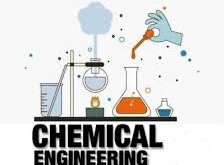Introduction
In today’s digital age, having a stunning Shopify store is just the beginning. To truly succeed in the competitive world of e-commerce, you need to ensure that your store is discoverable to potential customers. This is where Search Engine Optimization (SEO) comes into play. By optimizing your Shopify store for search engines, you can improve your visibility, attract more organic traffic, and ultimately increase your sales. Performing an SEO audit is the first step towards achieving these goals. In this guide, we’ll walk you through the process of conducting an SEO audit on your Shopify store, helping you identify areas for improvement and implement effective strategies.

Step 1: Review Your Site Structure and Navigation
Start by evaluating the structure and navigation of your Shopify store. Ensure that your site is organized logically, with clear categories and subcategories. Pay attention to your URL structure, making sure it’s descriptive and contains relevant keywords. Check for any broken links or redirects that may be affecting your site’s usability and search engine rankings.
Step 2: Assess On-Page SEO Elements
Next, focus on optimizing the on-page elements of your Shopify store. This includes your page titles, meta descriptions, heading tags, and image alt texts. Make sure each page is optimized for relevant keywords and accurately reflects the content it contains. Use keyword research tools to identify high-volume keywords in your niche and strategically incorporate them into your on-page elements.
Step 3: Analyze Site Speed and Mobile Responsiveness
Site speed and mobile responsiveness are crucial factors that can impact your store’s search engine rankings. Use tools like Google PageSpeed Insights and GTmetrix to assess your site’s loading times and performance on mobile devices. Address any issues that may be slowing down your site, such as large image files or excessive scripts, and ensure that your store is optimized for mobile users.

Step 4: Evaluate Content Quality and Relevance
High-quality, relevant content is essential for SEO success. Review the content on your Shopify store, including product descriptions, category pages, and blog posts. Ensure that your content is unique, engaging, and informative, and that it provides value to your audience. Identify opportunities to create new content or update existing content to better align with your target keywords and audience intent.
Step 5: Examine Backlink Profile and Social Signals
Backlinks from reputable websites and social signals from platforms like Facebook, Twitter, and Instagram can significantly impact your store’s search engine rankings. Use tools like Ahrefs or Moz to analyze your backlink profile and identify opportunities to build high-quality backlinks from relevant sources. Similarly, engage with your audience on social media platforms to increase brand awareness and generate social signals that can boost your store’s SEO performance.
Step 6: Monitor and Track Performance
Finally, regularly monitor and track the performance of your Shopify store’s SEO efforts. Use tools like Google Analytics and Google Search Console to track key metrics such as organic traffic, keyword rankings, and conversion rates. Pay attention to any fluctuations or trends over time and adjust your SEO strategy accordingly to maximize your store’s visibility and success.
By following these steps and performing a comprehensive SEO audit on your Shopify store, you can identify areas for improvement and implement effective strategies to boost your search engine rankings and drive more organic traffic to your store. Remember that SEO is an ongoing process, so continue to monitor your store’s performance and make adjustments as needed to stay ahead of the competition.
 Clear My Certification All Certification Exam Answers
Clear My Certification All Certification Exam Answers