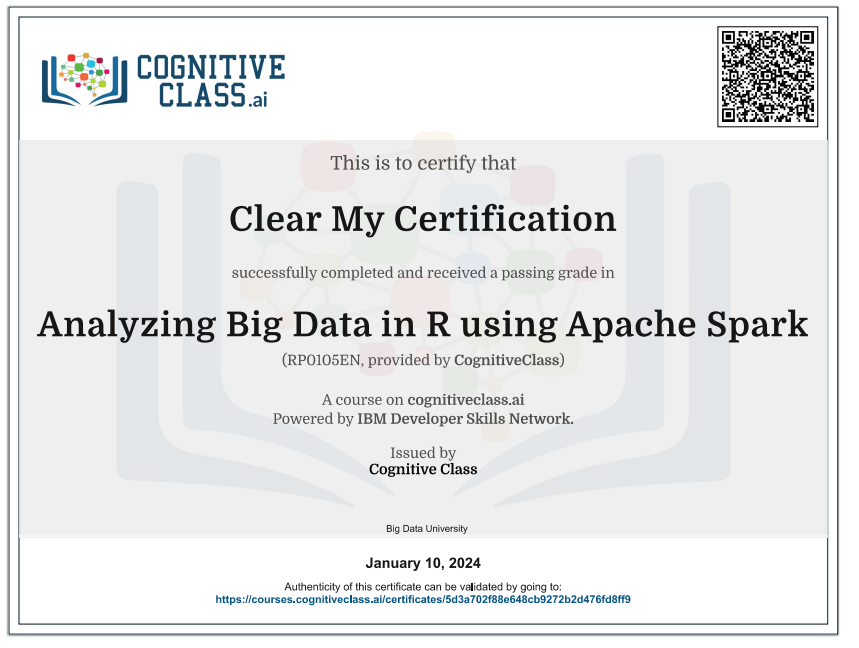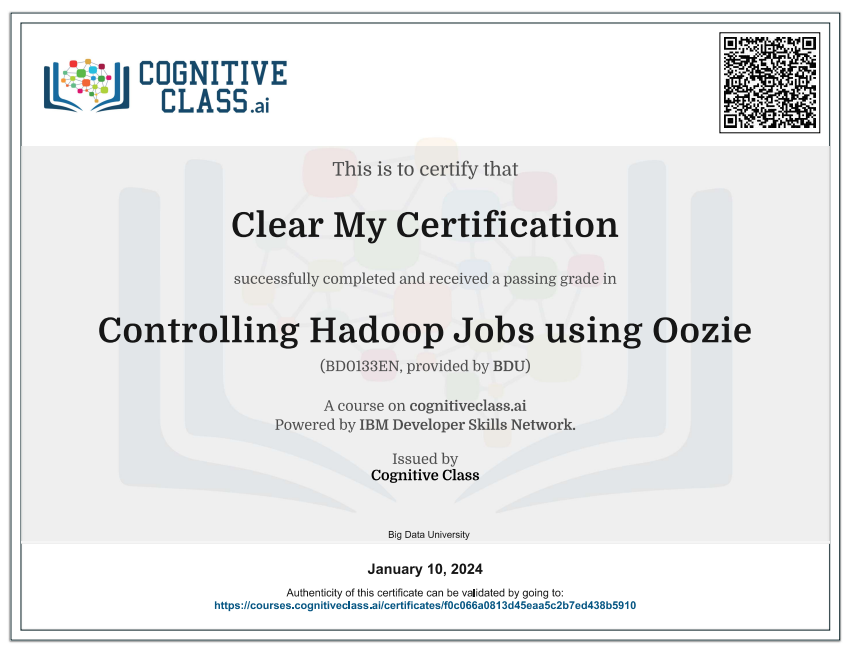Enroll Here: Solr 101 Cognitive Class Exam Quiz Answers
Solr 101 Cognitive Class Certification Answers

Module 1 – Search Engines Quiz Answers – Cognitive Class
Question 1: Which of the following statements is NOT correct?
- Solr is written in C# and built around the Apache Lucene search engine.
- When you perform a search in Solr, the index gets searched.
- Solr is a web application running on its own server.
- Solr uses an inverted index that maps tokens to locations.
Question 2: Queries can be analyzed before they are submitted to Solr. True or false?
- False
- True
Question 3: Which of the following options is NOT correct?
- You don’t explicitly have to tell Solr how to read csv files.
- The index in Solr is composed of many documents.
- Each document is composed of many fields.
- Solr handles unstructured documents automatically.
Module 2 – Configuring and Adding Documents to Solr Quiz Answers – Cognitive Class
Question 1: Which file specifies how documents are organized in the index?
- solrconfig.xml
- schema.json
- schema.dat
- schema.xml
Question 2: Fields must be indexed and stored. True or false?
- False
- True
Question 3: Which of the following methods can be used to add a document to Solr?
- Use a client API such as SolrJ.
- Use a data import handler.
- Create a Solr Cell to extract text from formats like PDFs and Word documents.
- Directly make a request to the update URL.
- All of the above
Module 3 – Analyzers Queries Quiz Answers – Cognitive Class
Question 1: Which of the following statements is NOT correct?
- StopFilter removes generally useless words such as “the”, “at”, “and”.
- Analyzers consist of tokenizers and filters.
- StandardTokenizer delimits by whitespace and punctuation, except for periods not followed by whitespace.
- Tokenizers and filters can only be chained together in a specific order.
Question 2: Lowercase filter converts all letters in each token to lowercase without touching non-letters. True or false?
- False
- True
Question 3: Which of the following statements is NOT true?
- Square brackets make the range exclusive, and curly braces are inclusive.
- You can make a query negative by adding a minus symbol prefix.
- You can match multiple values against the same field in a single term.
- If the search string is an asterisk, you won’t necessarily get every document.
Module 4 – Solrj and Customization Quiz Answers – Cognitive Class
Question 1: Which of the following statements is NOT correct?
- SolrJ is the Java client API for Solr.
- SolrJ is not as powerful as update processors and request handlers.
- SolrJ does not manage the configuration of your server.
- SolrJ eliminates the need to manually construct HTTP requests and handle responses.
Question 2: Which location does NOT contain SolrJ dependencies by default?
- solr/example/dist
- solr/dist/solrj-lib
- solr/example/lib/ext
- solr/dist
Question 3: SolrCloud is managed by Apache Zookeeper. True or false?
- False
- True
Solr 101 Final Exam Answers – Cognitive Class
Question 1: The data model in Solr consists of
- Database, Storage, Data
- Index, Row, Column
- Index, Document, Field
- None of the above
Question 2: You have the following field in one of your documents:
title : “Game of Thrones”
The field is defined as follows:
< field name=”title” type=”string” indexed=”true” / >
Which of the following query strings would match the title?
- “Game of Thrones”
- “Thrones”
- “game of thrones”
- All of the above
Question 3: Where are document fields defined?
- Solr web console
- schema.xml
- solrconfig.xml
- None of the above
Question 4: The first step of many Solr projects is to make a copy of the Solr example directory. True or false?
- True
- False
Question 5: The embedded zookeeper server available with Solr is suitable for production. True or false?
- True
- False
Question 6: The best way to index a SQL database is
- Manually
- Apache Tika Extractor
- SolrJ
- Data Import Handler
Question 7: If you want the “title” field of your documents to be searchable, which attribute is necessary?
- indexed=”false”
- stored=”false”
- indexed=”true”
- stored=”true”
Question 8: Where do you specify the set of analyzers that a field will use?
- solrconfig.xml
- The fieldType in schema.xml
- The field in schema.xml
- None of the above
Question 9: Solr is a web server that communicates via HTTP. True or false?
- True
- False
Question 10: How would you configure Solr to automatically generate an “id” field for each document?
- Set primaryKey=”true” in the document field
- Add an Update Request Processor to solrconfig.xml
- No configuration needed – Solr will fill in missing fields by default
- This is not possible
Question 11: How can you add documents to Solr?
- With a client API
- With a Data Import Handler
- Extract with Apache Tika
- Directly via URL
- All of the above
Question 12: Where do you put queries in a Data Import Handler?
- Source tag
- Query tag
- Document tag
- Entity tag
Question 13: You can join a nested entity with its parent entity, just like a SQL JOIN statement. True or false?
- True
- False
Question 14: When you extract from a PDF or Word Document, all of the text is put into a single field called “content”. True or false?
- True
- False
Question 15: How would you search for all documents with a quantity greater than 20 but less than 50?
- quantity:[BETWEEN 20 AND 50]
- quantity:{20 TO 50}
- 20 < QUANTITY > 50
- quantity:[20 TO 50]
Question 16: What is the meaning of the ^ query operator?
- ^ is the “boost” part of the query, increasing its score
- ^ is the Boolean OR operator
- ^ is the Boolean AND operator
- ^ is a wildcard character that matches anything
Question 17: When using a client API like SolrJ, you don’t need to configure schema.xml and solrconfig.xml. True or false?
- True
- False
Question 18: Using SolrJ, how would you connect to collection 1 on your Solr server?
- solr = new HttpSolrServer();
- solr = new HttpSolrServer(“http://localhost:8983/solr”, “collection1” );
- HttpSolrServer.connect(“collection1”);
- solr = new HttpSolrServer(“http://localhost:8983/solr/collection1” );
Question 19: In SolrJ, how do you finalize changes to your index?
- solr.commit();
- solr.end();
- solr.finish();
- None of the above
Question 20: What is a facet query?
- A separate query that provides a summary of data.
- A query run on a subset of the index
- A secondary query that restricts the results of the original query
- None of the above
Introduction to Solr 101
“Solr 101” refers to an introductory or beginner’s guide to Apache Solr, which is an open-source search platform built on Apache Lucene. Solr is designed for indexing, searching, and analyzing large volumes of data quickly and efficiently. Here’s a basic overview:
- What is Apache Solr?
- Apache Solr is a search platform built on Apache Lucene. It provides full-text search capabilities, distributed search, faceted search, and more.
- Key Features:
- Indexing: Solr allows you to index large volumes of data, making it searchable.
- Searching: It supports powerful search capabilities, including full-text search, faceted search, and filtering.
- Scalability: Solr is designed to scale horizontally, making it suitable for handling large datasets and high traffic.
- Customization: Solr provides various customization options, including the ability to define custom analyzers, filters, and queries.
- Use Cases:
- Solr is used in various applications, such as e-commerce platforms, content management systems, data analysis, and more, where efficient and fast search capabilities are required.
- Components:
- Core: The basic unit of deployment in Solr, representing a single index.
- Document: The basic unit of information in Solr, typically corresponding to a record in your data.
- Query: The request sent to Solr to retrieve information.
- Schema: Defines the fields and data types in your index.
- Installation:
- Solr can be installed as a standalone server or integrated with other applications.
- Indexing Data:
- Solr allows you to index data in various formats, such as JSON, XML, and CSV.
- Searching:
- Users can execute queries against the indexed data to retrieve relevant information.
- Faceted Search:
- Solr supports faceted search, enabling users to drill down into search results based on specific criteria.
- Filtering:
- Filtering allows users to refine search results based on predefined criteria.
- Administration and Monitoring:
- Solr provides a web-based interface for administration and monitoring, known as the Solr Admin UI.
- Integration:
- Solr can be integrated with other applications and frameworks, making it versatile for various use cases.
 Clear My Certification All Certification Exam Answers
Clear My Certification All Certification Exam Answers