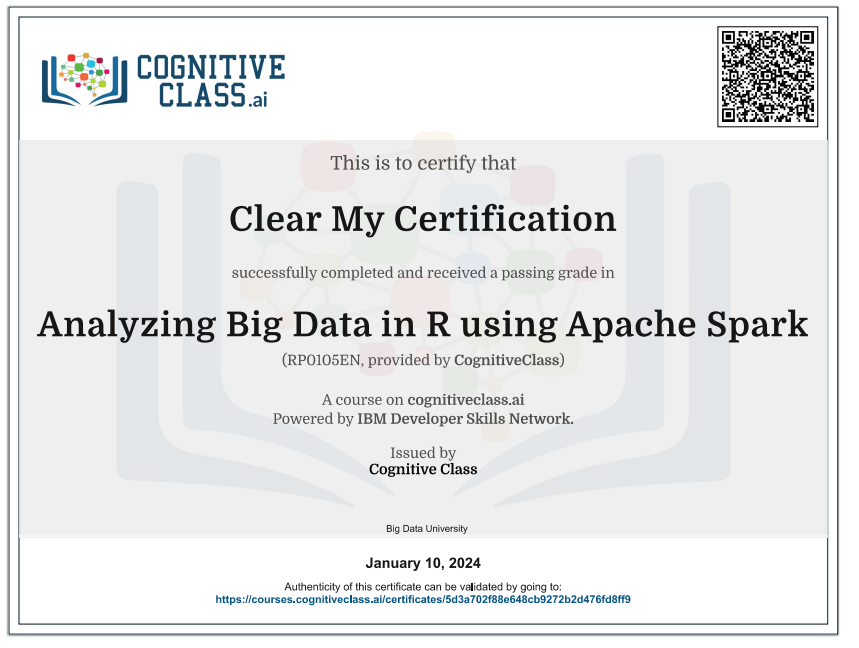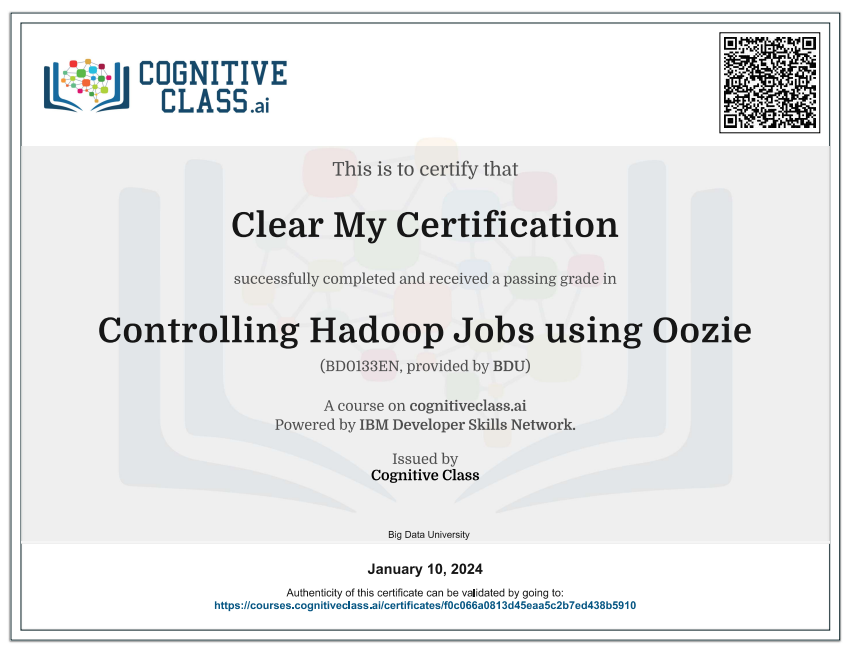Enroll Here: Build Swift Mobile Apps with Watson AI Services Cognitive Class Exam Quiz Answers
Build Swift Mobile Apps with Watson AI Services Cognitive Class Certification Answers

Lab 1: Analyze Sentiment Quiz Answers – Cognitive Class
Question 1: You can use a Watson AI service to indicate whether a statement such as “This car is bad” is positive, negative, or neutral.
- True
- False
Question 2: The score that demonstrates that a sentence’s sentiment is recognized by the machine learning network with a confidence between 0 and +/- 1 means that there is a 0 – 100% confidence that the sentence is either negative or positive.
- True
- False
Question 3: In addition to sentiment, the Natural Language Understanding service analyzes emotions conveyed by specific target phrases or by the document as a whole. The emotion analysis for automatically detected entities and keywords can be enabled in this service.
- True
- False
Lab 2: Recognize Images Quiz Answers – Cognitive Class
Question 1: The Watson Visual Recognition service can identify which of the following types of content? Select all that apply.
- Foods
- Chemicals
- Animals
- Landscapes shown in running videos
- Text on signs
Question 2: You can expand the existing generic image classification model with new classifiers.
- True
- False
Question 3: The Visual Recognition service can process which of the following types of media to classify images and return a confidence score for relevant classifiers representing things such as objects, events, and settings. Select all that apply.
- Image URL
- Image file
- Film or movie URL
- Film or movie file
- Audio file
Lab 3: Convert Text to Speech Quiz Answers – Cognitive Class
Question 1: The Watson Text to Speech service is authenticated with your Cloud (Bluemix) user ID and password.
- True
- False
Question 2: Which types of interfaces does the Text to Speech service offer? Select all that apply.
- FTP
- HTTP REST
- XML
- WebSocket
Question 3: The Text to Speech service understands text and natural language to generate synthesized audio output with the appropriate cadence and intonation.
- True
- False
Build Swift Mobile Apps with Watson AI Services Final Exam Answers – Cognitive Class
Question 1: You can train the default Visual Recognition Service by creating a temporary trial classifier to recognize certain types of images.
- True
- False
Question 2: You can access IBM Watson AI services only through REST APIs.
- True
- False
Question 3: The Watson Visual Recognition service can consume images as URL links.
- True
- False
Question 4: Which SDK must you use to call IBM Watson services from iOS applications?
- Java SDK
- .NET Framework SDK
- Watson Cloud Developer SDK
- Analytics SDK
Question 5: English is the only language that is supported by the Watson Text to Speech service.
- True
- False
Introduction to Build Swift Mobile Apps with Watson AI Services
Building Swift mobile apps with Watson AI services involves integrating IBM Watson’s cognitive computing capabilities into iOS applications. IBM Watson provides a set of APIs and services that enable developers to incorporate natural language processing, machine learning, and other AI capabilities into their applications. Here are the steps to build Swift mobile apps with Watson AI services:
1. Create an IBM Cloud Account:
- To use Watson AI services, you need an IBM Cloud account. Sign up for an account at IBM Cloud.
2. Create a Watson Service Instance:
- Go to the IBM Cloud Dashboard and create an instance of the Watson service you want to use (e.g., Watson Assistant, Watson Language Translator, Watson Visual Recognition).
- Retrieve the credentials (API key and URL) for the service.
3. Set Up Your Swift Mobile App:
- Create a new Swift iOS project using Xcode.
- Set up your project with the necessary dependencies. You may use CocoaPods or Swift Package Manager to add dependencies.
4. Integrate Watson SDK:
- Integrate the Watson Swift SDK into your project. The Watson SDK provides a set of Swift libraries that simplify the interaction with Watson services.
- You can find the Watson Swift SDK on GitHub: IBM-Swift/Watson.
5. Configure Credentials:
- Use the credentials (API key and URL) obtained from the Watson service instance to configure the SDK. This typically involves creating a configuration object with the service credentials.
6. Use Watson Services in Your App:
- Implement the desired Watson service functionalities in your app. Below are examples for different Watson services:
- Watson Assistant (Chatbot):
- Use Watson Assistant to create a chatbot for natural language understanding.
- Send user queries to the Assistant service and receive responses.
- Watson Language Translator:
- Utilize Watson Language Translator to perform language translation in your app.
- Send text to be translated and receive the translated output.
- Watson Visual Recognition:
- Integrate Watson Visual Recognition for image analysis.
- Submit images to the Visual Recognition service and receive information about the visual content.
- Watson Assistant (Chatbot):
7. Handle Responses:
- Handle responses from Watson services within your Swift app. Depending on the service, responses may be in JSON format, and you need to parse the data to extract relevant information.
8. Implement User Interface:
- Design and implement the user interface to interact with Watson services. This might include chat interfaces for a chatbot, image upload features for visual recognition, etc.
9. Testing and Debugging:
- Test your app thoroughly, making API calls to Watson services and ensuring proper handling of responses.
- Use debugging tools and logs to troubleshoot any issues.
 Clear My Certification All Certification Exam Answers
Clear My Certification All Certification Exam Answers