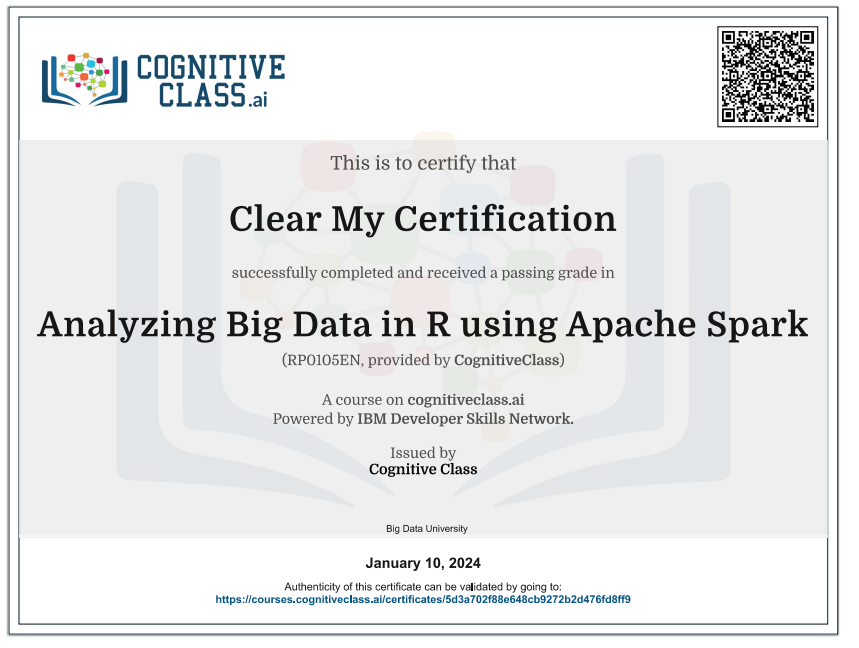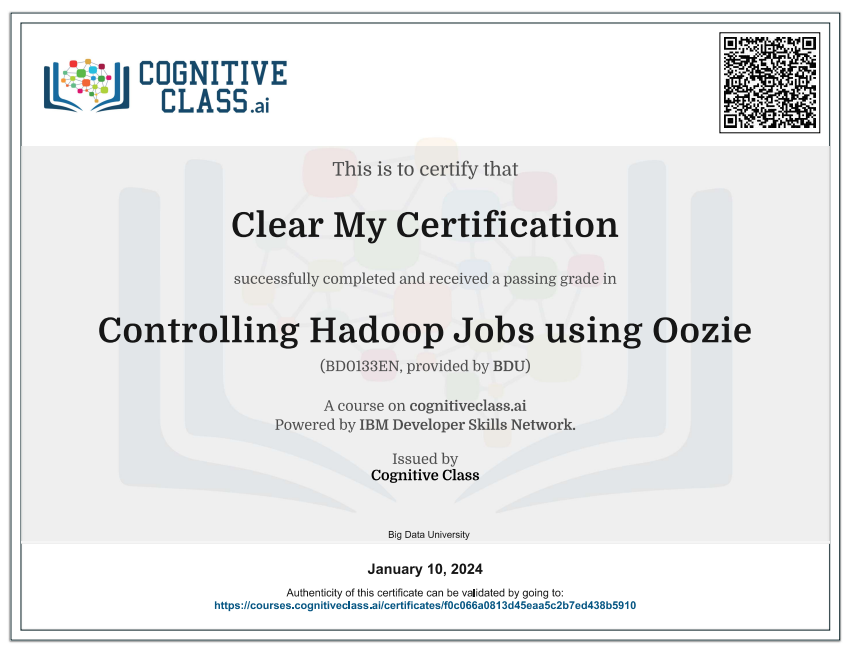Enroll Here: Creating and Publishing Online Courses with Skills Network Cognitive Class Exam Quiz Answers
Creating and Publishing Online Courses with Skills Network Cognitive Class Certification Answers

Module 1 – Introduction to Skills Network and Author Workbench Quiz Answers – Cognitive Class
Question 1: At which step in the course creation process do you test your course before publishing?
- Support and maintain
- Develop content
- Release and publish
- Research and design
Question 2: A/An ________ is needed to create an Author Workbench and Skills Network Studio account.
- Company ID
- Author Workbench account
- IBMid
- Gitlab account
Question 3: Where do you work with sections, subsections, and units?
- The Backup Server
- The GitLab Project
- The Author Workbench
- The Skills Network Studio
Question 4: The best way to avoid copyright issues is to:
- Use stock images
- Use free or open-source content
- Use licensed content
- Create original content
Question 5: Each learning portal on the Skills Network:
- Can be accessed by one company only
- Is independent of the Skills Asset Catalog
- Must use IBM branding
- Is completely independent
Question 6: When authoring, the GitLab repository is directly accessed through:
- The Development Server
- The Author Workbench
- The Course Catalog
- The GitLab Project
Question 7: The 5-5-5 methodology:
- Is only used for technical courses
- Is a proven instructional design tool
- Defines a number of courses about a specific subject
- Must be strictly followed
Question 8: True or false? All free or open-source content can be used to create commercial content.
- True
- False
Question 9: In GitLab, the place where you store and maintain code is known as the:
- Server
- Repository
- Studio
- Sandbox
Question 10: The basic steps in the process of creating a course in Skills Network are:
- Research and design, develop content, release and publish, support and maintain
- Research and design, support and maintain, develop content, release and publish
- Support and maintain, release and publish, develop content, research and design
- Release and publish, support and maintain, develop content, research and design
Module 2 – Building the Outline Using Skills Network Studio Quiz Answers – Cognitive Class
Question 1: Which category of the course outline is viewed by leaners as a single page?
- A component
- A unit
- A subsection
- A section
Question 2: What best describes a subsection?
- A section is divided into subsections which are also called as modules.
- A subsection contains the actual course content.
- A subsection represents a topic in your course or instructional material to be delivered in a week.
- A subsection is created in the course outline to represent a chapter or time period, like week one or week two.
Question 3: The HTML components are used to _______.
- embed a reading that needs to be frequently updated
- integrate ungraded exercises and tools
- embed a lengthy reading
- add and format texts, links, and images
Question 4: Which type of reading highlights the key concepts and terminologies that have been learned?
- Learning objectives
- Lesson-specific
- Module summary
- General information
Question 5: Why is it recommended to upload videos to more than one hosting site?
- Learners’ Internet connections vary widely.
- Videos should be available for both download and streaming.
- Not all hosting sites are available in all countries or regions.
- The hosting site might have to handle high-volume traffic.
Question 6: What advanced options can you set for a video in the video component?
- Transcript languages and video length
- Transcript languages and video start time
- Video ID and show transcript
- Video ID and transcript languages
Question 7: In which format do you upload the transcript when adding it to a video?
- .wav
- .gif
- .srt
- .png
Question 8: According to general guidelines for creating videos, a video should be ______.
- 5 to 7 minutes long, less than 5 GB in size, and in .mp4 format.
- 5 to 10 minutes long, less than 5 GB in size, and in .mp4 format
- 5 to 7 minutes long, less than 4 GB in size, and in .mp4 format
- 5 to 10 minutes long, less than 5 GB in size, and in .wav format
Question 9: How can you create perceivable content?
- By including multiple assessments
- By providing text alternatives for non-text content
- By organizing information in a logical manner
- By writing in clear, straightforward language
Question 10: Which is one of the principles of Universal Design for Learning?
- Provide multiple ways for learners to engage with information and demonstrate their knowledge.
- Design several custom content types so that your course content is accessible to all learners.
- Use a high level of contrast between text and the background, so that the content can be seen by more learners.
- Evaluate third-party content for accessibility issues prior to sharing it with your learners.
Module 3 – Adding Media and Links Quiz Answers – Cognitive Class
Question 1: Where do you add advanced exercise or tool?
- A section
- A unit
- A subsection
- A component
Question 2: To add content from outside the course, you follow the steps?
- Select Content, then select Files & Uploads, then select Web option in Copy URLs, paste the external content.
- Select Files & Uploads, then select Content, then select Studio option in Copy URLs, paste the web URL in external content.
- Select Content, then select Files & Uploads, then select Web option in Copy URLs, paste the web URL in external content.
- Select Files & Uploads, then select Content, then select Web option in Copy URLs, paste the web URL in external content.
Question 3: How do you separate list of keys in advanced exercise or tool?
- You use an ampersand (&) to separate list of keys.
- You use an exclamation mark (!) to separate list of keys.
- You use a dollar sign ($) to separate list of keys.
- You use a comma (,) to separate list of keys.
Question 4: Discussion components are powerful tools for online learning as they create a sense of ________________ in the virtual world.
- Safe space
- Community
- Rivalry
- Challenge
Question 5: Every learner can read and respond to which type of discussion topics?
- Content-wide discussion topics
- Interest-wide discussion topics
- Course-wide discussion topics
- Subject-wide discussion topics
Question 6: Content-specific discussion topics are discussions that appear in a specific __________ in your course.
- Topic
- Unit
- Sub-section
- Section
Question 7: True or false? In general, it is a best practice to have an HTML component in the unit alongside the Discussion component to give learners context for the discussion.
- True
- False
Question 8: There are two different methods to embed labs, one is Embed with LTI the other is Embed with ____________
- Embed with Advanced Components
- Embed with iFrame too.
- Embed with JSON data
- Embed with custom coding
Question 9: What is the first step in embedding a lab with LTI?
- Configure your course to support LTI credentials
- Retrieve the LTI credentials from Author Workbench
- Generate an LTI credentials from Author Workbench
- Adding an LTI component to your course
Question 10: The first step in embedding a lab with the iframe tool is adding a / an _____________ component
- raw HTML
- iFrame
- Advanced
- Third party
Module 4 – Working with Assessments and Grading Quiz Answers – Cognitive Class
Question 1: You can expand the initial set of core problem types by ________.
- importing external exercises and tools
- adding additional exercises and tools
- enabling additional exercises and tools
- custom coding additional exercises and tools
Question 2: Which is an advanced option for a multiple-choice problem?
- Present the same set of choices to each learner
- Add feedback for the correct answer
- Change the order of answers in the problem
- Configure any number of hints
Question 3: In open-response assessments, assignments can include ________.
- a Javascript tool
- multiple rubrics
- a staff-assessment step
- a Python scripts
Question 4: Which is an advantage of Open Learning XML (OLX)?
- OLX allows content creation only inside Studio
- OLX allows proprietary encoding
- OLX allows no human readable code
- OLX allows code portability
Question 5: Which of the following are the settings for problem components?
- Minimum Attempts, Problem Weight, Randomization
- Maximum Attempts, Problem Type, Randomization
- Maximum Attempts, Problem Weight, Randomization
- Maximum Attempts, Problem Points, Randomization
Question 6: While establishing a grading policy, it is essential that you _________.
- add advanced problem types to a unit
- define the assignment type for a subsection
- add common problem types to a unit
- define the assignment type for a section
Question 7: In Studio, while setting the grade range, you can ________.
- change the score range, change the name of all grades, and remove grades F and A
- change the score range, change the name F or fail, and remove a grade (except F, A, or pass)
- change the score range, change the name of all grades except F, and remove a grade except F, A or Pass
- change the score range, change the name of all grades, and remove any grade
Question 8: How can you add re-attempts in the final exam?
- By selecting the Advanced tab in the settings wheel
- By adding a new subsection under Final Exam and creating a new unit in this subsection.
- By adding a new problem under Add New Component
- By configuring re-attempts in the Assignment Type Name Field
Question 9: Which of the following best characterizes graded subsections?
- Problems within a subsection are weighted as different types.
- Assignment types and due dates are set at the subsection level.
- Problems within a subsection are graded as different types.
- The score range is changed at the subsection level.
Question 10: Which update can you make in the final exam?
- Allow learners to opt for taking the final exam as ungraded
- Allow learners one hour to take the final exam by making the final exam timed
- Allow learners three re-attempts for the final exam
- Allow learners two hours to take the exam by making the final exam timed
Module 5 – Publishing and Maintaining Your Course Quiz Answers – Cognitive Class
Question 1: What best describes course description?
- It is a not more than 150 words paragraph and appears on the course About page under the heading “About this course”.
- It is a bullet list written in not more than 150 words and appears on the course About page under the heading “About this course”.
- It is a 100-word bullet list that appears on the course About page under the heading “Short Description”.
- It is a 200-word paragraph that appears on the course About page under the heading “Long Description”.
Question 2: What is mandatory to include in your author profile?
- Title, an image, and Facebook URL
- An image, a short biography, and Twitter URL
- Title, an image, and a short biography
- Title, a short biography, and blog URL
Question 3: Which features of Facebook make it an effective medium for promoting your course?
- Professional network, discussion forum and comments
- Newsfeed, posts, and links to articles
- Discussion forum, newsfeed and likes
- Newsfeed, reactions, and comments
Question 4: What best characterizes an About video?
- It explains the grading policy
- It describes the content of the course
- It explains navigation of the course
- It explains the assessments in the course
Question 5: Publishing a course involves_______?
- Publishing components and subsections and selecting releases statuses of units
- Publishing units and selecting release statuses of sections and components
- Publishing units and selecting release statuses of sections and subsections
- Publishing sections and subsections and selecting release statuses of units
Question 6: Under what condition can learners see content in the section If a section’s release date has passed?
- If the unit has draft status and its release date has passed
- If release date of the subsection has passed
- If the unit is visible to staff only
- If release date of subsection is unscheduled
Question 7: Members of the discussion team can seed discussions topics in course wide discussion topics to __________
- Encourage leaners to add posts and responses.
- Encourage leaners to vote for posts and responses.
- Help leaners find the best discussion topic
- Help leaners participate in longer threaded discussion topics.
Question 8: In which way can you support your course leaners who experience personal emergencies, technical problems, and other issues?
- Provide modified assessments
- Allow droppable assignments
- Provide hints in assignments
- Provide peer support
Question 9: Updating your course content involves?
- Changing design and changing software applications
- Fixing errors and refreshing content
- Changing design and changing assessments
- Fixing errors and changing assessments
Question 10: Which indicators suggest the need for updating your course?
- Assessment results, lack of learner participation, and feedback from leaners
- New learning management system, assessment results, and unanticipated system failure
- New technological advancements, missing videos from external sources, and feedback from learners
- New authoring tools, new course team, and feedback from leaners
Creating and Publishing Online Courses with Skills Network Final Exam Answers – Cognitive Class
Question 1: Publishing a unit makes the current version of the unit ___________ to learners.
- Graded
- Hidden
- Available
- Unavailable
Question 2: Why is it advised that a module should not have more than 7 videos?
- Technical issues arise when hosting more than 7 videos
- Hosting requirements prohibit more than 7 videos
- More than 7 videos may overwhelm the learner
- Development time is unnecessarily long for 7 videos
Question 3: What is the structure of a course outline?
- Units, Subsections, Sections
- Subsections, Units, Sections
- Sections, Units, Subsections
- Sections, Subsections, Units
Question 4: The _____ highlights the key topics in the module and summarizes concepts and skills that have been learned.
- Lesson specific readings
- Module introduction
- Module summary
- General information
Question 5: WCAG stands for?
- Web Content Accessibility Guild
- Web Creation Accessibility Guidelines
- Web compression Adaptability Guidelines
- Web Content Accessibility Guidelines
Question 6: H.264 and .mp4 are examples of video ________?
- Size
- Bit rate
- Codecs
- Aspect ratio
Question 7: What information can you add to the video component?
- The Codec, the video ID, the transcript
- A display name, start time, the transcript
- A display name, the video ID, the transcript
- A display name, the video ID, dimension
Question 8: Where do you add advanced exercises or tools?
- At a course level
- At a unit level
- At a subsection level
- At a section level
Question 9: _________________ are discussions that appear in a specific unit in your course.
- Content-wide discussion topics
- Course-wide discussion topics
- Content-specific discussion topics
- Course-specific discussion topic
Question 10: The LTI Passport is composed of which of the following three components?
- Client ID, client key, client secret
- LTI ID, LTI key, client secret
- LTI ID, client key, client secret
- LTI ID, client key, client passport
Question 11: Multiple choice, checkbox problem, dropdown problem, numerical input problem and text input problem are all examples of ___________ problem types?
- Compound
- Common
- Complex
- Advanced
Question 12: In Studio you can change which of the following values?
- The score colors, the name of the grade, change F or Fail
- The score range, the name of the grade, and remove a grade
- The score colors, the name of the grade, and remove a grade
- The score range, the name of the grade, change F or Fail
Introduction to Creating and Publishing Online Courses with Skills Network
Creating and publishing online courses can be a rewarding endeavor that allows you to share your knowledge with a global audience. Here’s a step-by-step guide:
1. Define Your Niche:
- Identify the subject area or niche where you have expertise. Consider the skills or knowledge you want to impart to your audience.
2. Understand Your Audience:
- Define your target audience. Understand their needs, background, and learning preferences. Tailor your course content to meet their requirements.
3. Research and Plan:
- Conduct research on your chosen topic. Develop a detailed course outline with clearly defined learning objectives for each module.
4. Choose a Platform:
- Decide whether you’ll host your course on existing online learning platforms (like Udemy, Coursera, Skillshare) or on your own website using a learning management system (LMS).
5. Create Engaging Content:
- Develop multimedia content, including video lectures, presentations, quizzes, and assignments. Make your content engaging, interactive, and aligned with the learning objectives.
6. Record and Edit Videos:
- Invest in quality recording equipment. Record your video lectures and edit them to ensure clarity and remove any unnecessary elements.
7. Build Assessments:
- Create quizzes, assignments, or exams to assess learners’ understanding. Interactive elements enhance engagement and reinforce learning.
8. Design a Landing Page:
- If using your own website, create a dedicated landing page for your course. Clearly communicate the course’s benefits, target audience, and any prerequisites.
9. Set Pricing (if applicable):
- Decide whether your course will be free or paid. If paid, establish a pricing strategy, considering factors like course content, duration, and market demand.
10. Market Your Course:
- Promote your course through various channels, including social media, email newsletters, and your website. Implement SEO strategies to make your course discoverable.
11. Collect and Implement Feedback:
- Encourage feedback from early learners and use it to improve your course content. Address any issues and continuously refine your materials.
12. Engage with Learners:
- Foster a sense of community among learners. Respond to queries, participate in discussions, and provide additional resources to enhance the learning experience.
13. Analytics and Metrics:
- Use analytics tools to track learner progress, engagement, and satisfaction. Analyze data to identify areas for improvement.
14. Issue Certificates:
- Provide learners with a certificate of completion. Certificates add value to your course and motivate learners to finish.
15. Continuous Improvement:
- Regularly update your course content to keep it relevant. Consider adding new modules or updating existing material based on industry changes.
 Clear My Certification All Certification Exam Answers
Clear My Certification All Certification Exam Answers