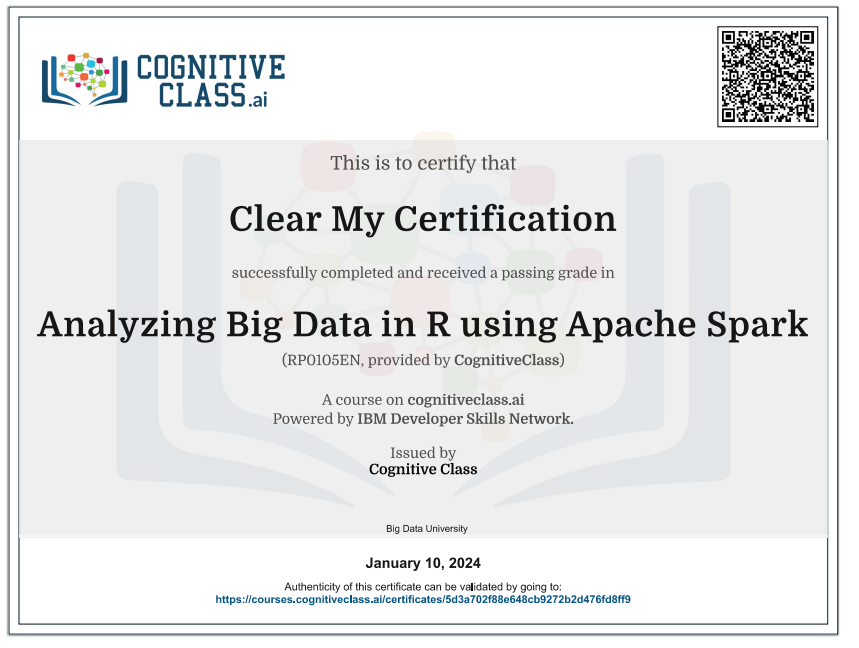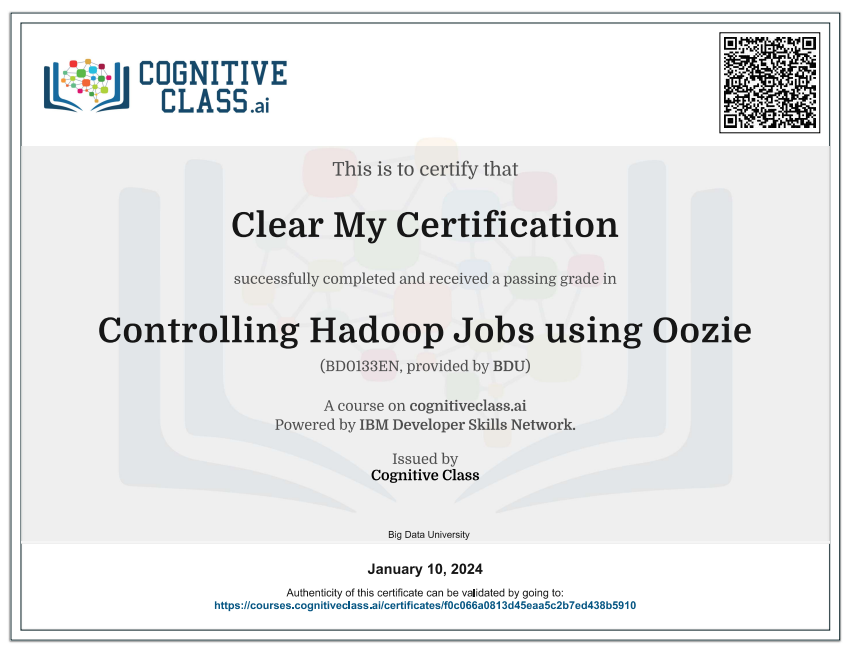Enroll Here: R for Data Science Cognitive Class Exam Quiz Answers
R for Data Science Cognitive Class Certification Answers
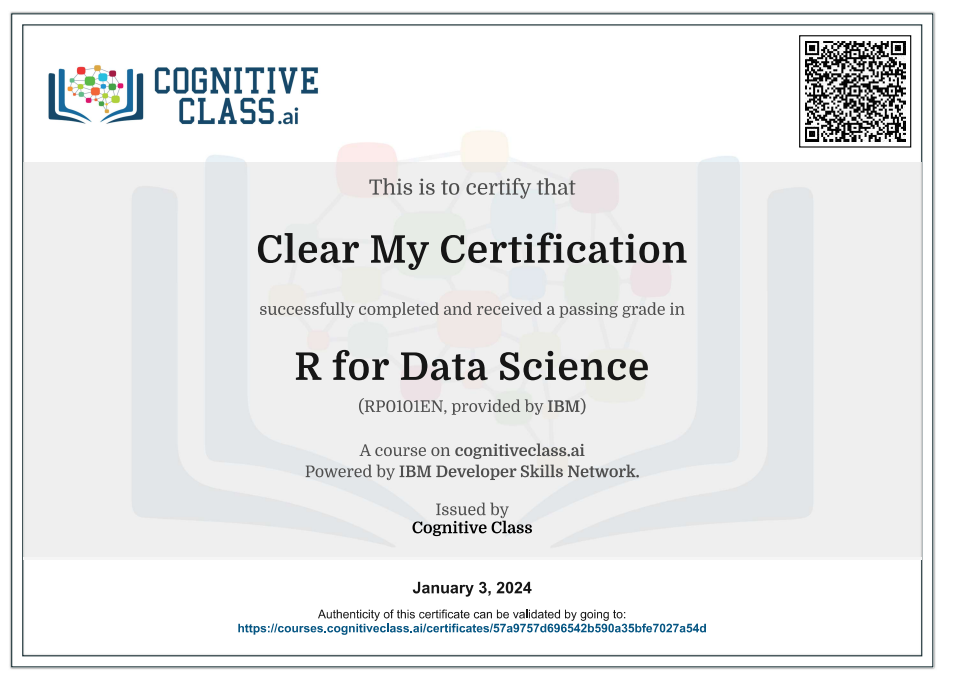
Module 1 – R Basics Quiz Answers – Cognitive Class
Question 1: Vectors in R can be which of the following types?
- Logical
- Numeric
- Character
- All of the above
Question 2: What would be the output in R given: c(1,2) == 1 ?
- FALSE TRUE
- TRUE FALSE
- FALSE FALSE
- TRUE TRUE
Question 3: How would you retrieve the items larger than 5 (as in 15 and 10) from the following vector: costs <- c(3, 15, 3, 10)?
- costs[15,10]
- costs[c(15,10)]
- costs(costs > 5)
- costs[costs > 5]
- costs > 5
Module 2 – Data Structures in R Quiz Answers – Cognitive Class
Question 1: Give a 5 x 5 matrix object, movies, how would you retrieve the bottom-left item?
- movies[1,5]
- movies(5,5)
- movies[5,1]
- movies[5,5]
- movies[“bottom-left”]
Question 2: Below we create a list for a student and his info. Select all the correct options can we use to retrieve his courses? john <- list(“studentid“ = 9, “age” = 18, “courses” = c(“Data Science 101”, “Data Science Methodology”))
- john[“courses”]
- john[3]
- john$courses
- All the above options are correct
Question 3: Select the correct code from the following options which produces the following result?
- data.frame(“student” = c(“john”, “mary”), “id” = c(1, 2))
- array(“student” = c(“john”, “mary”), “id” = c(1, 2))
- data.frame(c(“john”, “mary”), c(1, 2))
- data.frame(student = c(john, mary), id = c(1, 2))
- list(“student” = c(“john”, “mary”), “id” = c(1, 2))
Module 3 – R Programming Fundamentals Quiz Answers – Cognitive Class
Question 1: What output will the following produce?
chance_precipitation <- 0.80
if( chance_precipitation > 0.5 ) {
print(“Bring an umbrella”) } else {
print(“Don’t bring an umbrella”)}
- “Thunderstorm warning”
- “Don’t bring an umbrella”
- “Bring an umbrella”
- Some sort of error
Question 2: Which of the following statements are true?
- Using return() when writing a function is optional when you just want the result of the last line in the function to be the output of the function.
- Using return() when writing a function is necessary even when you just want the result of the last line in the function to be the output of the function.
- Using return() is useful when you want to produce outputs based on different conditions.
- Using return() serves no purpose when you want to produce outputs based on different conditions.
Question 3: Which of the following would you use to check the class of the object, myobject?
- class(myobject)
- type(myobject)
- class(object)
- class[myobject]
Module 4 – Working with Data in R Quiz Answers – Cognitive Class
Question 1: What does CSV stand for, when talking about tabular data files?
- Column-sorted values
- Comma-separated values
- Commonly-spaced values
- Column-separated values
- None of the above
Question 2: Which of the following are true?
- read.csv() can be used to read in CSV files
- You need to install libraries, such as the “readxl” library, to read Excel files into R
- You can load specified datasets or list the available datasets using data()
- You can write to a variety of filetypes, including .txt, .csv, .xls, .xlsx, and .Rdata.
Question 3: To get the number of characters in a character vector, char_vec, what function can you use?
- nchar(char_vec)
- numberOfCharacters[char_vec]
- char_vec.nchar()
- length(char_vec)
Module 5 – Strings and Dates in R Quiz Answers – Cognitive Class
Question 1: How would you combine the individual words from the vector, hw, into a single string, “Hello World”?
- hw <- c(“Hello”, “World”)
- paste(hw, collapse = ” “)
- paste(“Hello”, “World”)
- tolower(“Hello”, “World”)
- c(hw[1], hw[2])
- None of the above
Question 2: How would you convert the character string “2020-01-01” into a Date object in R?
- as.Date(“2020-01-01”)
- convertToDate(“2020-01-01”)
- date(“2020-01-01”)
- Sys.Date()
Question 3: What does the following regular expression pattern mean?
“.*@.+”
- Find matches containing an @ symbol where there is one or more characters before the @ symbol, and zero or more characters after the @ symbol.
- Find matches containing an @ symbol where there is one or more characters before the @ symbol, and at least one character after the @ symbol.
- Find matches containing an @ symbol where there is zero or more characters before the @ symbol, and at least one character after the @ symbol.
- It’s actually a new emoticon.
R for Data Science Final Exam Answers – Cognitive Class
Question 1: Which of the following will return TRUE?
- 1 > 2
- ”Apples” = “Bananas”
- TRUE = FALSE
- 2.1 in c(1.5, 3.14)
- None of the above
Question 2: Which of the following will print out the numbers 1, 2, and 3 only?
- for(num in c(1,2,3)) {print(num)}
- c(1,2,3)
- c(1:3)
- c(0,1,2,3,4,5)[2:4]
Question 3: How would you get the average of: ratings <- c(8.0, 8.5, 9.0)
- mean(“ratings”)
- AVER(“rating”)
- mean(ratings)
- average[ratings]
Question 4: How would you convert the following character vector into an integer vector?
- my_vector <- c(“1992”, “2016”, “2012”, “2018”)
- as.integer(my_vector)
- as.numeric(my_vector)
- tointeger(my_vector)
- converttointeger(my_vector)
Question 5: If you know an error might occur, what can you do?
- Think about why the error is happening and attempt to fix the code.
- Catch the error using the tryCatch() function.
- All of the above.
- Give up entirely.
Question 6: You have a file, “november.csv”, in the directory, “/Documents/expenses/“. How do you read this file into R?
- readLines(/Documents/expenses/november.csv)
- read.csv(“/Documents/expenses/november.csv”)
- read.csv(/Documents/expenses/november.csv)
- read.csv(“november.csv”, folder = “Documents/expenses”, type = “csv”)
- None of the above
Question 7: You opened a dataset and noticed a row showing Leonardo DiCaprio’s birthday as 153360000. What does it mean?
- 153360000 is a UNIX timestamp; it is the number of seconds since 1970-01-01 00:00:00.
- Leonardo DiCaprio was born on March 15, 1936 at 00:00.
- The data is definitely corrupt.
- Leonardo DiCaprio will be born in the year 153360000.
Question 8: The following code will produce which of the following outputs?
grep(“milk.+”, c(“cow’s milk”, “milkshake”, “milky”, “cat”, “milk1”, “milk”), value = T)
- “milkshake” “milky” “milk1”
- 2 3 5 6
- “milky” “milk1”
- “milkshake” “milky” “milk1” “milk”
- “cow’s milk” “milkshake” “milky” “cat” “milk1” “milk”
Question 9: You want to split a full name, “John Doe”, into a vector containing two elements: “John” and “Doe”. How would you do so?
- fullname <- “John Doe”
- unlist(strsplit(fullname, “ “))
- strsplit(fullname, “ “)
- None of the above.
Question 10: In R, x <- 1 is the same as x == 1
- True
- False
Question 11: Look at the code below. How many levels does the factor, drinks, have?
drinks <- factor(c(“tea”, “coffee”, “soft drink”, “tea”, “hot chocolate”, “hot chocolate”, “coffee”))
- 1
- 3
- 5
- 7
- None of the above
Question 12: To remove an existing column, “firstname”, from a data frame named “people”, which of the following code should you use?
- firstname <- NA
- people$firstname <- FALSE
- people(“firstname”) <- NA
- people$firstname <- NULL
Question 13: To retrieve the third row of an array named “myarray”, which of the following code should you use?
- myarray[3]
- myarray[,3]
- myarray(row = “third”)
- myarray[3,]
Question 14: How would you get the average of the third column of a data frame named “df”?
- mean(df[3,])
- mean(df[,3])
- mean(df[3])
- df[,3].mean()
Question 15: What is the expected output of the following script?
myfunc <- function(x, y = 2){
x = x + 10
y = y + 100
return(y)
}
myfunc(3)
- 102
- 3
- 13
- 2
Introduction to R for Data Science
“R for Data Science” refers to the use of the R programming language for tasks related to data science, including data analysis, visualization, and statistical modeling. The book “R for Data Science” is authored by Hadley Wickham and Garrett Grolemund, and it serves as a comprehensive guide for individuals looking to apply R to data science workflows. Here are some key aspects and topics covered in the book:
Tidyverse:
The book heavily focuses on the Tidyverse, a collection of R packages designed to make data science tasks more accessible and efficient. Key Tidyverse packages include:
- dplyr: For data manipulation and summarization.
- ggplot2: For data visualization.
- tidyr: For data tidying and reshaping.
- readr: For reading and writing data in a convenient format.
- purrr: For functional programming and iteration.
Data Wrangling:
Understanding how to clean, transform, and manipulate data is a crucial part of any data science workflow. The book provides guidance on using dplyr and tidyr for efficient data wrangling.
Data Visualization:
Visualization is a powerful tool for understanding data patterns and trends. The ggplot2 package is extensively covered for creating a wide range of static and dynamic visualizations.
Exploratory Data Analysis (EDA):
The book emphasizes the importance of exploratory data analysis as a preliminary step in the data science process. It demonstrates how to use visualizations and summary statistics to gain insights into the structure and patterns within the data.
Model Building and Machine Learning:
While not the primary focus, the book introduces basic concepts of statistical modeling and machine learning in R. It covers techniques for building predictive models using tools like caret and tidymodels.
R Markdown:
R Markdown is introduced as a tool for creating dynamic documents that combine R code, results, and narrative. This is valuable for creating reproducible reports and presentations.
Community and Online Resources:
The authors highlight the active R community and the wealth of online resources available for learning and problem-solving. This includes forums, blogs, and websites where R users share tips, tricks, and solutions.
“R for Data Science” is widely regarded as a valuable resource for individuals who want to learn and apply R in the context of data science. It’s suitable for beginners and experienced R users alike. Readers are encouraged to work through the examples and exercises to gain hands-on experience with R and its applications in data science.
 Clear My Certification All Certification Exam Answers
Clear My Certification All Certification Exam Answers