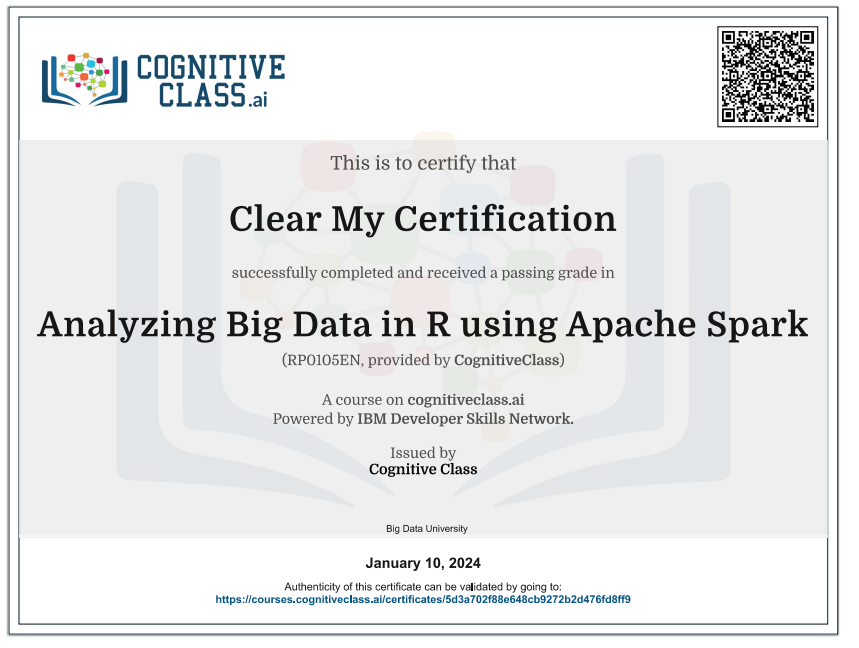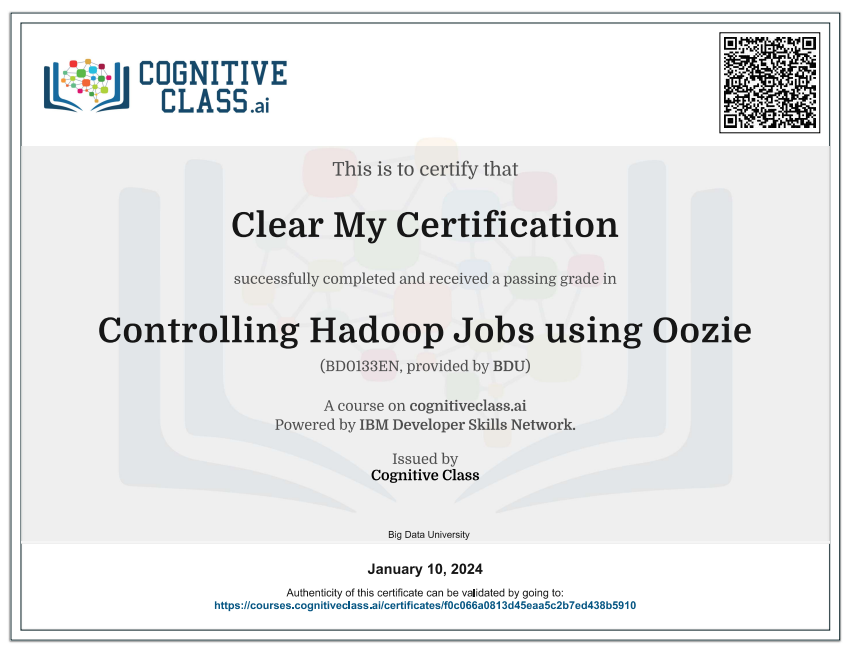Enroll Here: Build Your Own Chatbot Cognitive Class Exam Quiz Answers
Build Your Own Chatbot Cognitive Class Certification Answers
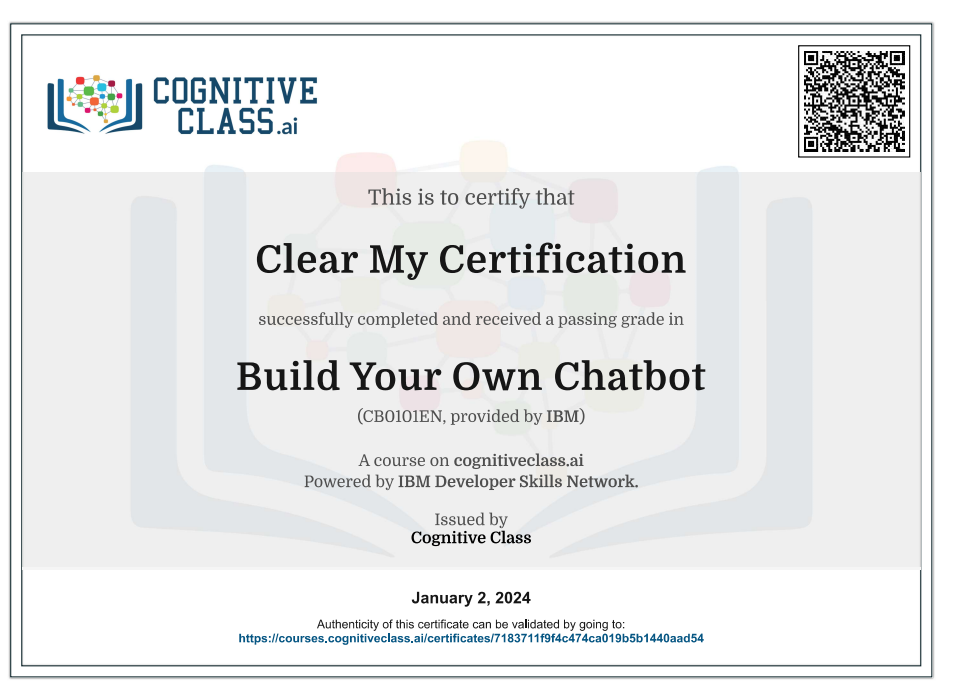
Module 1 – Introduction to Chatbots Quiz Answers – Cognitive Class
Question 1: A chatbot will typically interact with the user via text or audio
- True
- False
Question 2: A chatbot is a bot that interacts with the user through a chat/conversational interface
- True
- False
Question 3: Chatbots are also known as:
- Chatterbots
- Artificial Conversational Entities (ACE)
- Talkbots
- Virtual Assistants
Question 4: What factors directly contributed to the emergence of chatbots?
- AI / Cognitive Computing
- Blockchain
- Messaging platforms like Facebook Messenger
- Ruby on Rails
Question 5: Chatbots are only beneficial to large companies
- True
- False
Module 2 – Working with Intents Quiz Answers – Cognitive Class
Question 1: Watson Assistant can ONLY be used to create chatbots in English
- True
- False
Question 2: Select all the statements that are true
- An intent is a purpose or goal expressed by the user’s input
- Intents can have spaces in their names
- Intents start with an # symbol
- We train Watson by providing examples for our intents
- We should provide Watson with at least 5 examples per intent
Question 3: The three main components of a Dialog Skill are Intents, Entities, and Dialog.
- True
- False
Question 4: If Watson detects the wrong intent, we can train Watson by selecting a different intent from the Try it out panel.
- True
- False
Question 5: The Content Catalog offers collections of pre-made intents for various industries.
- True
- False
Module 3 – Working with Entities Quiz Answers – Cognitive Class
Question 1: Entities allow us to capture specific information in the user input
- True
- False
Question 2: Entities start with an # symbol
- True
- False
Question 3: Entity values can have synonyms and patterns
- True
- False
Question 4: Two user questions can have the same intent but different entities
- True
- False
Question 5: In our flower shop chatbot, “daddy” is defined as a synonym for @relationship:father. If a user were to ask “flowers for daddy”, what’s the entity value detected by Watson?
- @relationship:daddy
- @relationship:father
- @daddy
- @relationship
- @father
Module 4 – Defining the Dialog Quiz Answers – Cognitive Class
Question 1: Multiple conditional responses allow us to attach conditions to responses within a node.
- True
- False
Question 2: The order of nodes in the dialog can affect how the chatbot works.
- True
- False
Question 3: Node A has @occasion as its condition. Node B, placed just below node A, has @occasion:Graduation as its condition. Which one of the following statements is true?
- The order of node A and node B doesn’t matter.
- Both node A and node B will never be executed.
- Node A (with @occasion as a condition) is overshadowed and will not be executed (unless we explicitly jump to it).
- Node B (with @occasion:Graduation as a condition) is overshadowed and will not be executed (unless we explictily jump to it).
Question 4: In general, child nodes are considered if the parent node condition is met
- True
- False
Question 5: Select all the statements that are true
- When designing a chatbot, we should consider tone and personality
- We should avoid “yes” and “no” answers when possible
- Very long responses are good
- The tone and personality of our chatbot can affect how well it is perceived by the user
- Chatbot prompts should be as generic as possible (e.g., Hello. Ask me anything.)
Module 5 – Deploying Your Chatbot Quiz Answers – Cognitive Class
Question 1: The Watson Assistant plugin for WordPress allows us to deploy a chatbot by specifying the credentials of the corresponding Assistant, without the need to develop a separate application that connects Watson Assistant to our site.
- True
- False
Question 2: A preview link integration allows us to share our chatbot with friends and colleagues.
- True
- False
Question 3: One or more skills can be linked to an Assistant. In other words, an Assistant can “contain” one or more skills.
- True
- False
Question 4: The WordPress plugin for Watson Assistant allow us to customize the look and feel of the chat box that appears on the site.
- True
- False
Question 5: There is no way to limit the chatbot usage in the Watson Assistant WordPress plugin (to prevent abusive users).
- True
- False
Module 6 – Advanced Concepts – Part 1 Quiz Answers – Cognitive Class
Question 1: Once set, context variables can be accessed for the duration of the conversation with a given user.
- True
- False
Question 2: Slots allow us to collect information from the user and store it in context variables.
- True
- False
Question 3: Slots with no question defined are optional and will only set the context variable if the condition (e.g., @location) is detected.
- True
- False
Question 4: A node can only have one slot and therefore cannot assign more than one context variable.
- True
- False
Question 5: A required slot will only ask its question to the user once, even if the user replies with irrelevant information.
- True
- False
Module 7 – Advanced Concepts – Part 2 Quiz Answers – Cognitive Class
Question 1: The “Found” section of a slot allow us to specify what to say to the user (e.g., thanking them) when they provide a valid reply to the slot.
- True
- False
Question 2: The “Not Found” section of a slot allow us to specify what to say to the user when they provide an invalid reply to the slot (e.g., a reply that doesn’t meet the slot condition).
- True
- False
Question 3: Digressions allows us to decide what the chatbot should do when the user asks a different question instead of replying to the slot question.
- True
- False
Question 4: Handlers are evaluated after the “Not found” responses you defined in a slot.
- True
- False
Question 5: We must explicitly enable returns to a slot to continue where we left off before a digression.
- True
- False
Build Your Own Chatbot Final Exam Answers – Cognitive Class
Question 1: Text and audio are two common ways through which chatbots interact with the user.
- True
- False
Question 2: To be called a chatbot, a bot needs to converse with the user.
- True
- False
Question 3: Chatbots can help cut down the number of inquiries a business’ customer care team needs to manually address.
- True
- False
Question 4: Watson Assistant is a chatbot building service hosted on IBM Cloud (formerly Bluemix).
- True
- False
Question 5: Chatbots can only be deployed on WordPress sites.
- True
- False
Question 6: Which of these is a valid intent?
- @buy_product
- #buy_product
- $buy_product
- #buy product
- @buy product
Question 7: Which of the following are valid system entities?
- @sys-date
- #sys-date
- #sys-person
- @sys-person
- @system-of-a-down
Question 8: The value of an entitity detected in the user input is automatically available for the entire duration of the conversation with the user.
- True
- False
Question 9: We can use context variables to store (and later access) information collected from the user.
- True
- False
Question 10: Slots allow us to collect information from the user and store it in context variables.
- True
- False
Question 11: A dialog has the following nodes: Welcome (welcome condition), Greetings (#greetings intent condition), Thank you (#thank_you intent condition), Goodbyes (#goodbyes intent condition), Anything else (anything_else condition). Which of the following statements apply?
- Welcome will be executed at the beginning of the conversation.
- If no known intent is detected in the user input, the Anything else node will be executed.
- Greetings overshadows Goodbyes, and therefore Goodbyes is never executed.
- The order of Welcome and Anything else in the dialog will generally not matter.
- Rearranging the order to be Welcome, Thank You, Greetings, Goodbyes, Anything else would generally not cause any problems.
Question 12: The evaluation of peer nodes proceeds top to bottom until a node with a matching condition is found. Child nodes are only considered for execution after their parent’s condition is met (or if a jump is involved.)
- True
- False
Question 13: Digressions allow users to divert the conversation away from a node while the slots are being processed (i.e., asking questions to the user).
- True
- False
Question 14: Which of the following contains the user input?
- @sys-person
- text.input
- input.text
- user.text
- None of the above
Question 15: A restaurant chatbot needs to collect the following information from the user: reservation name, party size, date, and time in order to book a reservation. Which of the following approaches works best?
- Have four peer nodes, each asking one of the questions to the user.
- Have a node with multiple slots, each asking for the relevant information. System entities are not needed.
- Have a parent node asking for the reservation name, then a child node asking for party size, then a grandchild node asking for date, then a great-grandchild node asking for the time.
- Have a node with multiple slots, each asking for the relevant information. System entities should be enabled.
- It’s not possible to collect the information for four follow up questions.
Introduction to Build Your Own Chatbot
Building your own chatbot involves several steps, and the complexity can vary based on your goals and technical expertise. Here’s a simplified guide to help you get started:
- Define the Purpose and Scope:
- Clearly define the purpose of your chatbot. What problem will it solve, and for whom?
- Determine the scope of your chatbot. What kind of conversations and tasks will it handle?
- Choose a Platform:
- Decide where your chatbot will be deployed. Options include websites, messaging platforms (e.g., Facebook Messenger, Slack), or standalone applications.
- Select a Development Approach:
- Choose between rule-based and machine learning-based approaches.
- Rule-based: Use predefined rules to handle specific user inputs.
- Machine learning-based: Train a model to understand and generate responses based on patterns.
- Programming Language and Frameworks:
- Depending on your chosen approach, select a programming language and framework.
- Popular choices include Python with frameworks like Flask or Django for rule-based bots and Python or Node.js with libraries like TensorFlow or PyTorch for machine learning-based bots.
- Create a Prototype:
- Build a simple prototype to test your ideas. This could be a basic rule-based system or a minimal machine learning model.
- Natural Language Processing (NLP):
- If you’re going for a more sophisticated chatbot, integrate natural language processing (NLP) tools or libraries.
- Examples include spaCy, NLTK, or the Natural Language Toolkit for Python.
- Integrate APIs:
- If your chatbot requires external data or services, integrate APIs. For example, you might use weather APIs, language translation APIs, etc.
- Develop Dialog Flow:
- Design the conversation flow of your chatbot. Determine how it will respond to different user inputs.
- Test and Iterate:
- Regularly test your chatbot to identify and fix issues.
- Collect user feedback and make improvements accordingly.
- Deploy:
- Once satisfied with your chatbot’s performance, deploy it to the chosen platform.
- Monitoring and Maintenance:
- Implement monitoring tools to track your chatbot’s performance.
- Regularly update and improve your chatbot based on user feedback and changing requirements.
- Scale:
- If your chatbot gains popularity, be prepared to scale your infrastructure to handle increased traffic.
Remember, building a chatbot can be an iterative process, and continuous improvement is essential for providing a better user experience. Also, consider ethical considerations, especially if your chatbot is handling sensitive information or interacting with users in critical domains.
 Clear My Certification All Certification Exam Answers
Clear My Certification All Certification Exam Answers