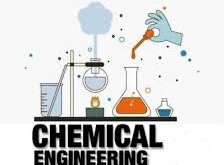Introduction
In the fast-paced digital world, the loading speed of your website plays a crucial role in determining its success. Visitors have little patience for slow-loading websites, often abandoning them in favor of faster alternatives. Among the plethora of platforms available, WordPress stands out as one of the most popular choices for website creation. However, without proper optimization, even WordPress sites can suffer from sluggish loading times. Here are five essential tips to boost the loading speed of your WordPress website:

- Optimize Images: Images are often the largest elements on a webpage, and if they’re not optimized, they can significantly slow down your site. Before uploading images to your WordPress media library, ensure they are appropriately sized and compressed without compromising quality. Several plugins, such as WP Smush and EWWW Image Optimizer, can automatically compress images upon upload, reducing their file size without sacrificing visual fidelity. Additionally, consider using responsive images to serve appropriately sized images based on the user’s device, further enhancing loading speed.
- Utilize Caching: Caching is a technique used to store frequently accessed data temporarily, reducing the need to fetch it from the server repeatedly. WordPress offers various caching plugins like W3 Total Cache, WP Super Cache, and WP Rocket, which generate static HTML files of your dynamic WordPress site. These plugins help deliver content more quickly to visitors by bypassing time-consuming PHP and database queries. Additionally, consider leveraging browser caching to instruct visitors’ browsers to store static files locally, further speeding up subsequent visits to your site.
- Minify CSS and JavaScript: CSS and JavaScript files control the visual and interactive elements of your website, respectively. However, these files can become bloated with unnecessary comments, whitespace, and redundant code, slowing down page loading times. Minification is the process of removing these superfluous elements, resulting in smaller file sizes and faster loading speeds. Numerous plugins, such as Autoptimize and WP Super Minify, can automatically minify CSS and JavaScript files on your WordPress site with minimal configuration, making optimization a breeze.
- Choose a Lightweight Theme: The theme you choose for your WordPress site has a significant impact on its loading speed. While feature-rich themes may seem appealing, they often come with an abundance of scripts, stylesheets, and functionality that can weigh down your site. Opt for lightweight, well-coded themes that prioritize performance over unnecessary features. Themes built with speed optimization in mind, such as GeneratePress, Astra, and OceanWP, can dramatically improve your site’s loading speed without sacrificing design flexibility.
- Invest in Quality Hosting: The performance of your WordPress site is heavily influenced by your hosting provider. Shared hosting plans, while budget-friendly, often lack the resources necessary to handle high traffic volumes efficiently. Consider upgrading to a managed WordPress hosting plan or a Virtual Private Server (VPS) for improved performance and reliability. Managed hosting providers like WP Engine, SiteGround, and Kinsta specialize in WordPress hosting, offering features such as server-level caching, automatic backups, and expert support to optimize your site’s speed and security.
In conclusion, optimizing the loading speed of your WordPress website is essential for providing visitors with a seamless browsing experience and improving search engine rankings. By implementing these five tips—optimizing images, utilizing caching, minifying CSS and JavaScript, choosing a lightweight theme, and investing in quality hosting—you can significantly enhance your site’s performance and keep visitors engaged for longer periods. Remember, a faster website not only benefits your users but also contributes to your site’s overall success and growth in the digital landscape.
 Clear My Certification All Certification Exam Answers
Clear My Certification All Certification Exam Answers